At Indie Campers, booking your campervan trip is simple. You can follow these steps to book your trip or save a tailored trip in your client area available for 72H to your needs. (destination, dates, models)
This article will answer your questions: How do I book? How do I book a trip? How do I make a new booking?
Step 1: Search
Navigate to the website's main page.
Use the search bar at the top to select your desired pick-up location and start and end dates of your trip.
If you wish to pick up and drop off the van in different cities, you should tick the box that says "End in a different location".
Click Search to proceed
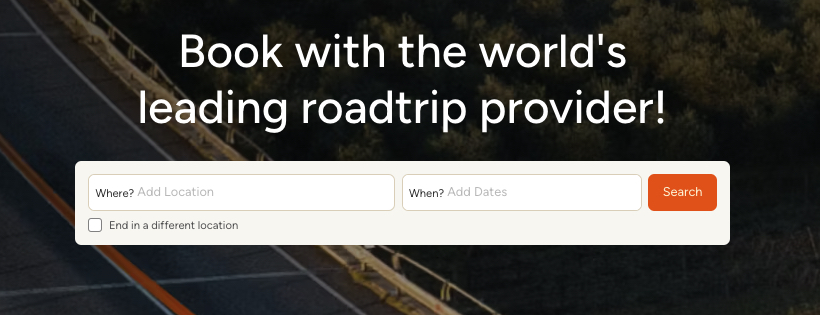
Step 2: Choose your campervan
After clicking search, you will see a page displaying available campervans for your selected dates and locations.
Browse through our fleet and marketplace options, reviewing the basic features, passenger capacity, included mileage, and prices of each camper.
With the filter option you can specify the search with your individual needs (Manual Transmission / WC etc)
Click Book now to learn more about a campervan that catches your interest.
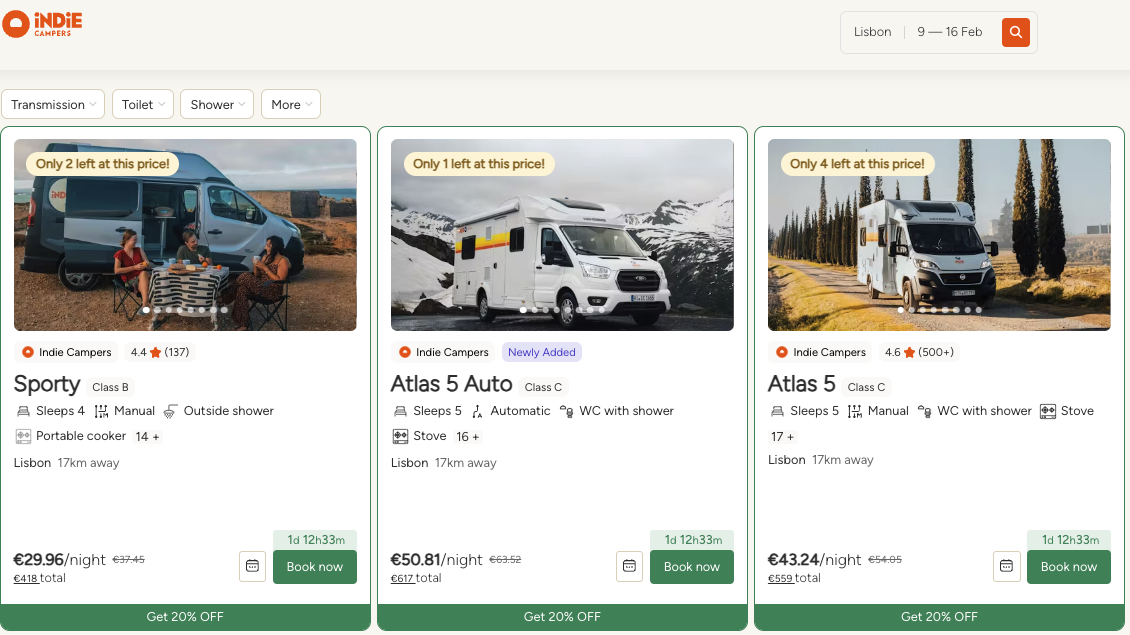
Step 3: Make your Booking
Once you have selected a camper that suits your needs, you will arrive at its offer page. Here, view detailed vehicle specifications, rules, and optional extras.
Booking an Indie Campers fleet campervan:
If you choose an Indie Campers fleet van, the page will present you with 2 options:
To book click "Continue" to start the booking process:
By clicking this option, you will be led to the start of your booking process, where you have to:
- Provide your basic information;
- Choose your pick-up and drop-off hours;
- Pick your protection plan;
- Select your extras;
- Select your Kilometers Package*;
- Pay your booking.
Upon successful payment, you will receive a confirmation email with your booking details.
*Indie Campers is currently offering unlimited kilometers package, subject to responsible usage policy.
To "save" your trip to book to a later moment:
If you believe you need some time to think about your dream trip, the "save" option will keep your personalized trip for 72H available in the client area:
Booking a Marketplace Campervan
If you choose a marketplace campervan, you have two options:

Reserve:
By clicking this option, you will be led to the start of your booking process, where you have to:
- Fill in your personal information
- Choose your pick-up and drop-off time.
- Give details about your trip and write a message to the host.
- Choose your kilometers package if applicable.
- Pay your booking request: Your booking will be confirmed once the host accepts your request (within 48 hours). You won't be charged until then. Only a hold is placed on your card. The hold will be released automatically after 48h if the booking is not confirmed.
- If the host accepts your request: Congratulations, you are going on a road trip! You will receive a confirmation email with your booking details.
- After 48 hours without any acceptance/rejection, request expires and we invite to find another host or check IndieCampers fleet choices.
If you have questions or need clarification click "Contact Host":
You can click Contact Host if you still have doubts and want to talk to the host before making a booking request. Follow these steps:
- Provide your pick-up and drop-off times, trip details, and contact information.
- Write a message to the host: Use this message to present yourself and some doubts you may have.
Note:
-
Unfortunately, we are unable to accept bookings for the next day as our team needs time to prepare your vehicle. If your desired dates are not available, it means the campervan is already booked. We encourage you to experiment with different dates, models, and locations on our website to find your ideal setup.
-
IndieCampers will request official documentation for successful pick-up. You can review the required documentation How do I prepare to pick up the van?.
-
Please note that more than one booking is allowed per email, provided the bookings are for different dates.